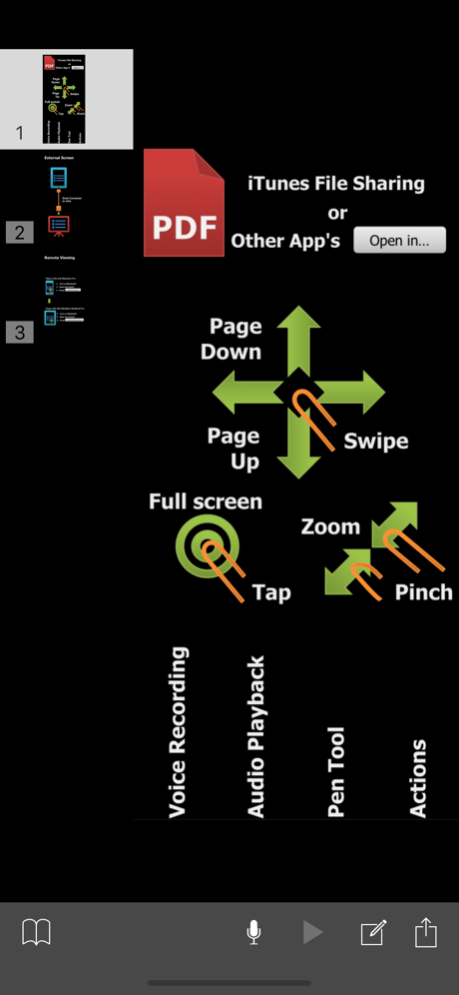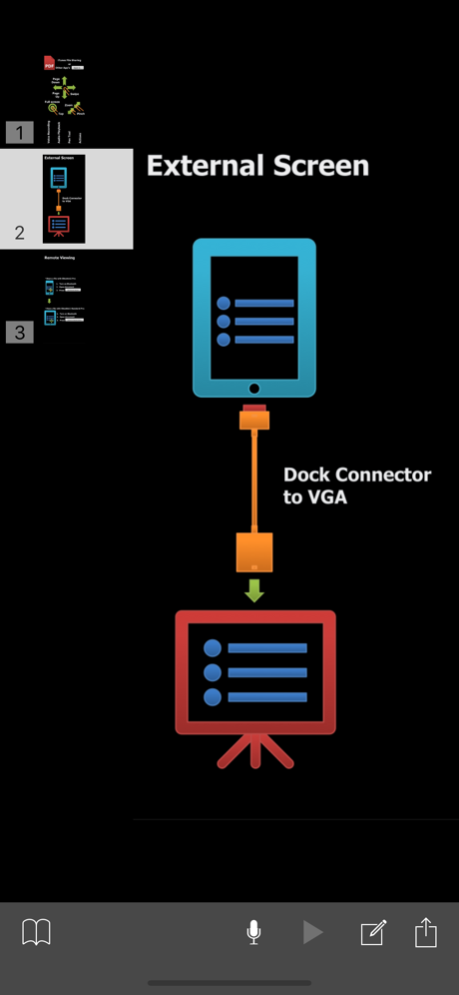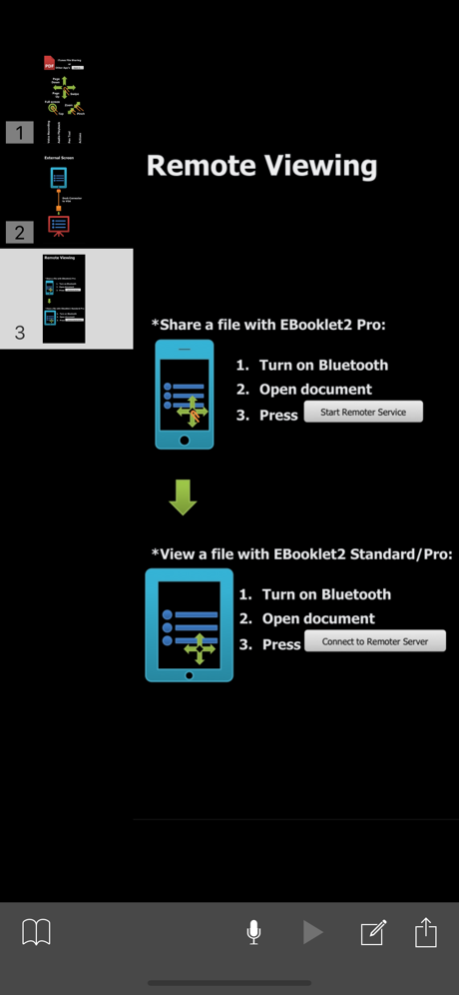EBooklet2Pro 1.5.1
Continue to app
Paid Version
Publisher Description
Unleash the power of your presentations!
EBooklet2 Pro allows you to display files on other iPads and iPhones. The actions on the host
are displayed on the clients in real time. Zoom in on a page and the clients zoom in automatically.
Draw lines with Marker Mode and the markups are immediately displayed on the clients.
(Both EBooklet2 Standard and Pro versions can be used as clients)
Features
1. Quick display of PDF files; select pages by simply tapping the page thumbnail view
2. Audio playback timed to each page
3. Record meetings with the voice recording feature
4. iPads can connect via Bluetooth or WiFi and view presentations in real time
5. Zoom in and out of anywhere on the page
6. Marker Mode allows you to draw lines on the page
7. Immediately access data shared in online storage such as Dropbox
8. Give presentations to groups using the projector output
9. Send files as email attachments as you are viewing them
10. Clients can browse files independently of the host, while the host is notified of which pages are being viewed by a star mark on the page
11. Laser pointer functionality using the internal gyroscope (iPhone4, 4th Generation iPod Touch only)
12. Send and receive files via Bluetooth and Wi-Fi
Usage Scenarios
- Give presentations in person to potential clients
- Provide information to customers at a store service counter
- Collect documents in multiple languages to give a multi-language presentation
- Provide explanations of materials at a conference
- Use to display curriculum for tutoring small groups
Mar 24, 2023
Version 1.5.1
Support iOS/iPadOS 16
About EBooklet2Pro
EBooklet2Pro is a paid app for iOS published in the Office Suites & Tools list of apps, part of Business.
The company that develops EBooklet2Pro is NIPPON INFORMATION CO.,LTD.. The latest version released by its developer is 1.5.1.
To install EBooklet2Pro on your iOS device, just click the green Continue To App button above to start the installation process. The app is listed on our website since 2023-03-24 and was downloaded 2 times. We have already checked if the download link is safe, however for your own protection we recommend that you scan the downloaded app with your antivirus. Your antivirus may detect the EBooklet2Pro as malware if the download link is broken.
How to install EBooklet2Pro on your iOS device:
- Click on the Continue To App button on our website. This will redirect you to the App Store.
- Once the EBooklet2Pro is shown in the iTunes listing of your iOS device, you can start its download and installation. Tap on the GET button to the right of the app to start downloading it.
- If you are not logged-in the iOS appstore app, you'll be prompted for your your Apple ID and/or password.
- After EBooklet2Pro is downloaded, you'll see an INSTALL button to the right. Tap on it to start the actual installation of the iOS app.
- Once installation is finished you can tap on the OPEN button to start it. Its icon will also be added to your device home screen.